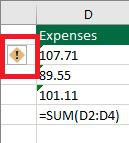divster27
New Member
- Joined
- Jan 19, 2021
- Messages
- 35
- Office Version
- 2016
- Platform
- Windows
Hi,
I've had a daily spreadsheet sent by a supplier for the past few years that i open and make some changes to. For one of those changes, i use the symbol highlighted below to change numbers stored as text.
For some reason, i no longer see this when i open excel - is there an option to turn this functionality on and off?
The spreadsheet hasn't changed, the data is identical - i've tried yesterday's spreadsheet which WAS fine, but no longer is. hence the question on functionality on/off...

Here's the data prior to changing

Here it is after - i noticed that some numbers don't have decimal places... I'm sure there's a very good reason for this

Any help appreacited
David
I've had a daily spreadsheet sent by a supplier for the past few years that i open and make some changes to. For one of those changes, i use the symbol highlighted below to change numbers stored as text.
For some reason, i no longer see this when i open excel - is there an option to turn this functionality on and off?
The spreadsheet hasn't changed, the data is identical - i've tried yesterday's spreadsheet which WAS fine, but no longer is. hence the question on functionality on/off...
Here's the data prior to changing
Here it is after - i noticed that some numbers don't have decimal places... I'm sure there's a very good reason for this
Any help appreacited
David