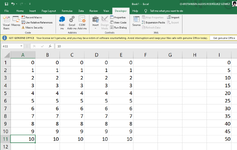Greetings dear experts
I'm trying to create a macro to fill rows values from 0 to 9 starting at A1 and ending at A10, it also must populate B to E with the same sequence. I know I must use count and for function, and while to increase count value but I'm not being able at all to achieve it
Attached a picture that macro must done
Hope you can help me, I'm desesperate
Regards!
I'm trying to create a macro to fill rows values from 0 to 9 starting at A1 and ending at A10, it also must populate B to E with the same sequence. I know I must use count and for function, and while to increase count value but I'm not being able at all to achieve it
Attached a picture that macro must done
Hope you can help me, I'm desesperate
Regards!