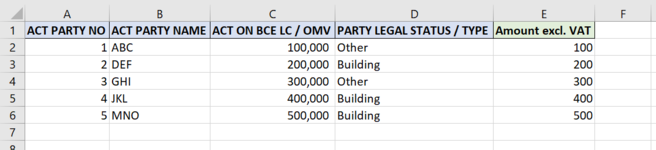Hello Everyone!
I ran into an issue with macros and I could use some guidance! I attach a sample excel file for ease of reference.
I need to write a VBA code which needs to:
1) Check if a condition is met ("Other" or "Building") -> Column D
Any ideas would be greatly appreciated.
Thank you in advance!
I ran into an issue with macros and I could use some guidance! I attach a sample excel file for ease of reference.
I need to write a VBA code which needs to:
1) Check if a condition is met ("Other" or "Building") -> Column D
- If "Other", then multiply OMV (Column C) x 0.30%
- If "Building", then multiply OMV (Column C) x 0.75%
Any ideas would be greatly appreciated.
Thank you in advance!