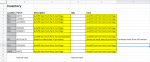So I have a master list of inventory that I have accumulated over the last 8 years (Over 7000 items). I am looking to actually inventory my 'on hand' items (approx 1000 items) into an excel spread sheet. 'Parts Costs' pic has the exact set up of how my inventory list has been accumulated over 8 years. 'Parts Inventory' is what I am looking to accomplish. Same excel file, 2 different spreadsheets. I'm no Excel expert, and I know how to pull info from spreadsheet to another, but when it comes to date searches and searches involving multiple, duplicate data-sets i get all lost so instead of trying to build something, I was hoping someone might want to take the take on. lol
Thanks in advance.
Lieguld
Thanks in advance.
Lieguld