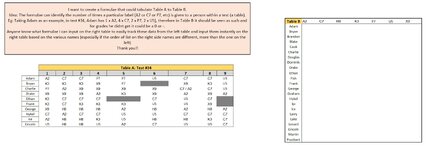nicholasccy
New Member
- Joined
- Aug 18, 2023
- Messages
- 1
- Office Version
- 2021
- Platform
- Windows
Hi there, does anyone know what formulae I can input on the right table to easily track these data from the left table and input them instantly on the right table based on the various names (especially if the list on the right side names are not in order on the right)
I have included the link here at the bottom as well as a screenshot. Sincerely appreciate every single piece of advice!!
Link: Excel Help.xlsx
I have included the link here at the bottom as well as a screenshot. Sincerely appreciate every single piece of advice!!
Link: Excel Help.xlsx