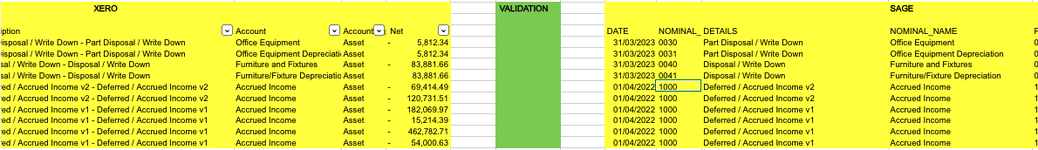Blackpanfer
New Member
- Joined
- Mar 19, 2019
- Messages
- 4
I need an Excel formula for a vlookup of a cell in one table to lookup another column in a second table and then do a vlookup of a cell in the second table back to a column in the first table. And I need to do this for muliple criteria.
So if the value coming back from both vlookups for multiple criteria are the same then Yes otherwise No
So if the value coming back from both vlookups for multiple criteria are the same then Yes otherwise No