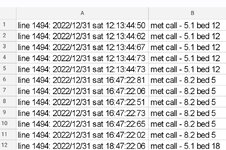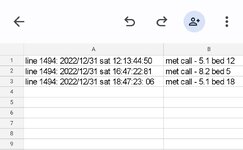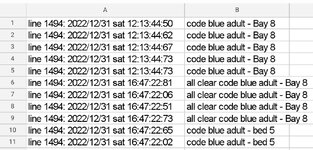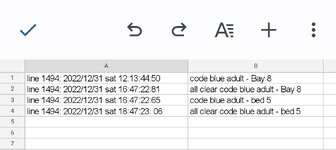Hi all,
Hoping you can help as have an excel sheet with over 100,000 lines.
I need 2 things :
See pic formula 1
First a formula that compares data in column b the previous line to the next and if different it copies the whole line to another spreadsheet to create a new list with out the duplicates. Line 1 may be repeated in line 10,000 which is ok as I need to capture all instances just not when they are straight after each other (although there may be an instance where this occurs but I don't have any other data to distinguish the difference)
So would look something like in pic formula 1 new
Secondly, I need a separate formula for another spreadsheet that reads the word "code" and copies that line then looks for the word "all clear" and copies that line. Then repeats. This is repeated throughout the document. See pic formula 2.
So I need to capture every instance copy this to create a new list (See pic formula 2 new)
Hope that all makes sense
Thank you for any help you can provide
Cheers
Mal
Hoping you can help as have an excel sheet with over 100,000 lines.
I need 2 things :
See pic formula 1
First a formula that compares data in column b the previous line to the next and if different it copies the whole line to another spreadsheet to create a new list with out the duplicates. Line 1 may be repeated in line 10,000 which is ok as I need to capture all instances just not when they are straight after each other (although there may be an instance where this occurs but I don't have any other data to distinguish the difference)
So would look something like in pic formula 1 new
Secondly, I need a separate formula for another spreadsheet that reads the word "code" and copies that line then looks for the word "all clear" and copies that line. Then repeats. This is repeated throughout the document. See pic formula 2.
So I need to capture every instance copy this to create a new list (See pic formula 2 new)
Hope that all makes sense
Thank you for any help you can provide
Cheers
Mal