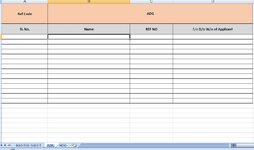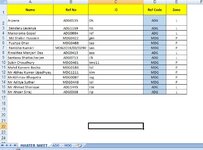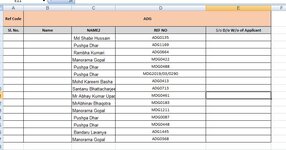cool_gavi
Banned - Rule violation
- Joined
- May 11, 2021
- Messages
- 2
- Office Version
- 2013
- 2007
- Platform
- Windows
HI, I WANT EACH SHEET TO BE AUTO UPDATED BY THE MATER SHEET IF I ENTER REF CODE ON THE TOP OF THE SHEET.
FOR EG, IS IT POOSIBLE THAT "ADG" SHEET AUTO UPDATED BY MASTER SHEET IF I ENTER "ADG" IN CELL "B1" OF ADG SHEET?
IN MDG SHEET , I WANT NAME AND ALL OTHER DETAILS TO BE EXTRACTED FROM MASTER SHEET WITH REFERENCE OF "REF NO." .
IF THERE IS ANY CONTRDICTION (IN SHEET MDG) IN COUMN "B" & "C" , THEN COLUMN "C" CELL GETS HIGHLIGHTED WITH DIFFERENT COLOR.
THANKS IN ADVANCE
FOR EG, IS IT POOSIBLE THAT "ADG" SHEET AUTO UPDATED BY MASTER SHEET IF I ENTER "ADG" IN CELL "B1" OF ADG SHEET?
IN MDG SHEET , I WANT NAME AND ALL OTHER DETAILS TO BE EXTRACTED FROM MASTER SHEET WITH REFERENCE OF "REF NO." .
IF THERE IS ANY CONTRDICTION (IN SHEET MDG) IN COUMN "B" & "C" , THEN COLUMN "C" CELL GETS HIGHLIGHTED WITH DIFFERENT COLOR.
THANKS IN ADVANCE