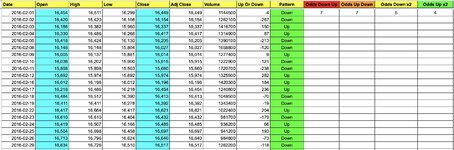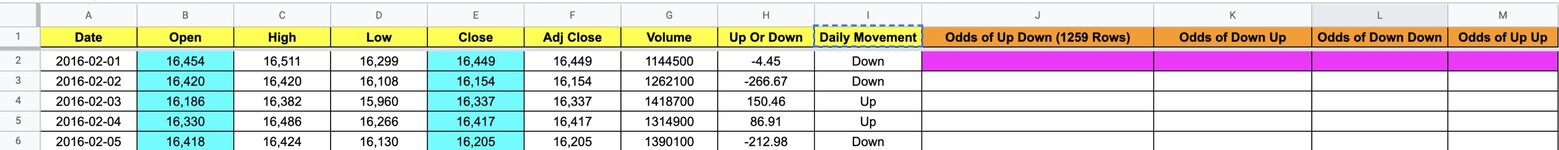I uploaded the file here- https://file.io/Vr7mDPckVRSI
PART 1
In the beginning, I need at least the formula to figure out UP down.... But then I need an idea of probability also.
PART 2
I will consider (or you can consider) editing any columns or adding or deleting columns.
The whole idea of what I am trying to figure out here is probability. And get answers.
This is the Dow Jones stock market results every day for the last 5 years.
So, I am not even sure if my extra columns are correct.
I want to answer questions, such as follows:
1. If the Dow Jones goes up 1 day what are the odds it goes down the next day? (this assumes that the previous day it went down. Otherwise the pattern went up to or more days)\
So for example, if the pattern was
Up Down Up Down Up Down Up Down Up Down Up Down
Then the answer should pretty much be 100% because it's going up and down everyday. I understand the first one in bold might not be an answer, since it's the first set in the pattern.
So for example, if the pattern was
Up Up Down Up Down Down Down Up
The number of occurrences would be
Up Down- Happened Once
Down Up- Happened Once
So I have no idea to calculate real probability on this king of pattern either.
2. If the Dow Jones goes down 1 day what are the odds it goes up the next day? (this assumes that the previous day it went up. Otherwise the pattern went down to or more days)
I attached an image
PART 1
In the beginning, I need at least the formula to figure out UP down.... But then I need an idea of probability also.
PART 2
I will consider (or you can consider) editing any columns or adding or deleting columns.
The whole idea of what I am trying to figure out here is probability. And get answers.
This is the Dow Jones stock market results every day for the last 5 years.
So, I am not even sure if my extra columns are correct.
I want to answer questions, such as follows:
1. If the Dow Jones goes up 1 day what are the odds it goes down the next day? (this assumes that the previous day it went down. Otherwise the pattern went up to or more days)\
So for example, if the pattern was
Up Down Up Down Up Down Up Down Up Down Up Down
Then the answer should pretty much be 100% because it's going up and down everyday. I understand the first one in bold might not be an answer, since it's the first set in the pattern.
So for example, if the pattern was
Up Up Down Up Down Down Down Up
The number of occurrences would be
Up Down- Happened Once
Down Up- Happened Once
So I have no idea to calculate real probability on this king of pattern either.
2. If the Dow Jones goes down 1 day what are the odds it goes up the next day? (this assumes that the previous day it went up. Otherwise the pattern went down to or more days)
I attached an image