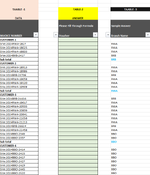1.Here in "Table-1" the invoice number of 5 branches is given from which only branch name should be filtered through excel formula.
2.As shown in Table-3, the answer should come through Excel formula in Table-2.
3.If Subtotal appears in Table-1, then the branch name should appear in the line above which the invoice number of the branch. is as shown in Table-3.
Sample Answer Given In Table-3 typed manually .Same Answer Should Came In Table-2 through Excel Formula
2.As shown in Table-3, the answer should come through Excel formula in Table-2.
3.If Subtotal appears in Table-1, then the branch name should appear in the line above which the invoice number of the branch. is as shown in Table-3.
Sample Answer Given In Table-3 typed manually .Same Answer Should Came In Table-2 through Excel Formula