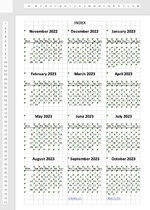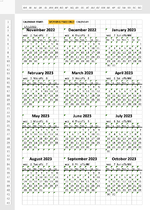Hi,
I am creating a day planner. I'll include screen shots, sorry I can't put up the excel file at the moment.
I have two sheets. Sheet one is the first three pages of the planner (index/year of dates page, grocery list and main to do list). I have hyperlinks down the bottom and these links are working.
Sheet two is the day planners themselves. Where the date is at the top of the page.
I have a worksheet (fourth page) where the dates are calculated from an array
=CHOOSE({1;2;2;2;2;2;2},{"Mon","Tue","Wed","Thurs","Fri","Sat","Sun"},IF(MONTH(DATE(YEAR(AH3),MONTH(AH3),SEQUENCE(7,7,AL4,1)))=MONTH(AH3),SEQUENCE(7,7,AL4,1),""))
For the index page (where the value of the array calculation is copied to), my intention is to click in the date and I am taken to the day planner's day.
This is the formula I have for the hyperlinked cells on the index page for the date of June 30 2023:
=HYPERLINK("#'"&MID(CELL("ADDRESS",INDEX('Part Two - day planners'!$A:$A,MATCH('Take Two First Three Pages'!AT30,'Part Two - day planners'!$A:$A,0),0)),FIND("]",CELL("ADDRESS",INDEX('Part Two - day planners'!$A:$A,MATCH('Take Two First Three Pages'!AT30,'Part Two - day planners'!$A:$A,0),0)))+1,100),'Take Two First Three Pages'!AT30)
BUT - First question - when I click the hyperlink the cell I am taken to is the same cell each month. Say for May 11th 2023, I am taken to cell $A$353, and for July 11th 2023, I am taken to the same cell $A$353. So something is not right in my hyperlink formula, but I can't work out where.
Second question - for the day planner dates - I have the first date copied from the cells in the original array (copied from the working page) and the date copied is displaying as 1/1/1900
How do I change this to be current/the date that is displayed in the array calculation? All I have done is copy the value in the cell. I've tried formatting the cell and tried changing to '1904 date system' but that messes every date!
Sorry I can't include the excel file at the moment.
Thank you so much for your help.
I am creating a day planner. I'll include screen shots, sorry I can't put up the excel file at the moment.
I have two sheets. Sheet one is the first three pages of the planner (index/year of dates page, grocery list and main to do list). I have hyperlinks down the bottom and these links are working.
Sheet two is the day planners themselves. Where the date is at the top of the page.
I have a worksheet (fourth page) where the dates are calculated from an array
=CHOOSE({1;2;2;2;2;2;2},{"Mon","Tue","Wed","Thurs","Fri","Sat","Sun"},IF(MONTH(DATE(YEAR(AH3),MONTH(AH3),SEQUENCE(7,7,AL4,1)))=MONTH(AH3),SEQUENCE(7,7,AL4,1),""))
For the index page (where the value of the array calculation is copied to), my intention is to click in the date and I am taken to the day planner's day.
This is the formula I have for the hyperlinked cells on the index page for the date of June 30 2023:
=HYPERLINK("#'"&MID(CELL("ADDRESS",INDEX('Part Two - day planners'!$A:$A,MATCH('Take Two First Three Pages'!AT30,'Part Two - day planners'!$A:$A,0),0)),FIND("]",CELL("ADDRESS",INDEX('Part Two - day planners'!$A:$A,MATCH('Take Two First Three Pages'!AT30,'Part Two - day planners'!$A:$A,0),0)))+1,100),'Take Two First Three Pages'!AT30)
BUT - First question - when I click the hyperlink the cell I am taken to is the same cell each month. Say for May 11th 2023, I am taken to cell $A$353, and for July 11th 2023, I am taken to the same cell $A$353. So something is not right in my hyperlink formula, but I can't work out where.
Second question - for the day planner dates - I have the first date copied from the cells in the original array (copied from the working page) and the date copied is displaying as 1/1/1900
How do I change this to be current/the date that is displayed in the array calculation? All I have done is copy the value in the cell. I've tried formatting the cell and tried changing to '1904 date system' but that messes every date!
Sorry I can't include the excel file at the moment.
Thank you so much for your help.