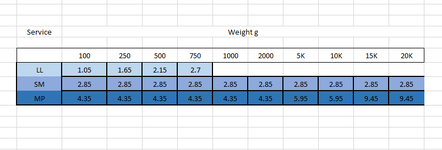MaggieMarley
New Member
- Joined
- Sep 11, 2022
- Messages
- 1
- Office Version
- 365
- Platform
- Windows
Hello,
I have tried to solve this problem for days, but just keep running into problems.
Basically, what I need to do is populate a cell with a value taken from another sheet, but that selection in based on what options are selected.
I will try to explain what I am trying to do. The first image show sheet named 'Royal Mail' with postage costs for large letter (LL), small parcel (SM), medium parcel (MP) with a weight range across the top.
In the second main sheet, shown below and is named 'Series', I have a drop-down option for LL, SP, MP down column F and the product weight is shown down column E.
What I want to do is populate each cell down column G (Postage cost) after I select each option (LL, SP, MP) with the postage cost from the 'Royal Mail' sheet based on the weight in column E.
As the weights in column E do not exactly match what the Royal Mail data shows I need to have some sort of range.
If the weight is less than or equal to what's shown on the Royal mail sheet, then use that price but also matched against the service as well (LL, SP, MP)
I don't have to have the drop-down menu options for the LL, SP, MP as these can simply be hard entered into column F, as these won't change.
I have battled with Index / Match and just go nowhere.
Any ideas or suggestion on the best or maybe the easiest way to do this would be really helpful.
Thanks
On one sheet named 'Royal Mail' I have the following:

Then Another sheet named 'Series' I have: (Just a partly shown)

I have tried to solve this problem for days, but just keep running into problems.
Basically, what I need to do is populate a cell with a value taken from another sheet, but that selection in based on what options are selected.
I will try to explain what I am trying to do. The first image show sheet named 'Royal Mail' with postage costs for large letter (LL), small parcel (SM), medium parcel (MP) with a weight range across the top.
In the second main sheet, shown below and is named 'Series', I have a drop-down option for LL, SP, MP down column F and the product weight is shown down column E.
What I want to do is populate each cell down column G (Postage cost) after I select each option (LL, SP, MP) with the postage cost from the 'Royal Mail' sheet based on the weight in column E.
As the weights in column E do not exactly match what the Royal Mail data shows I need to have some sort of range.
If the weight is less than or equal to what's shown on the Royal mail sheet, then use that price but also matched against the service as well (LL, SP, MP)
I don't have to have the drop-down menu options for the LL, SP, MP as these can simply be hard entered into column F, as these won't change.
I have battled with Index / Match and just go nowhere.
Any ideas or suggestion on the best or maybe the easiest way to do this would be really helpful.
Thanks
On one sheet named 'Royal Mail' I have the following:
Then Another sheet named 'Series' I have: (Just a partly shown)