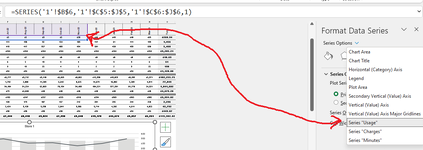RockandGrohl
Well-known Member
- Joined
- Aug 1, 2018
- Messages
- 819
- Office Version
- 365
- Platform
- Windows
Hi guys, I've posted about this before and wasn't able to solve this, but I've got a sample sheet this time.
My table is laid out pretty well. When I select the chart, I should be able to see all series highlighted with the all the data having a coloured box around them, which I can simply drag the box over to the updated set of data.
For some reason, this functionality has just stopped working and I am unable to simply click the chart to have all the data selected - I have to click each series individually and adjust the data that way, which is tedious. This example sheet has 4x4 series, so 16 adjustments, but there's actually about 12 sheets with data that need adjusting and it's just a real slog every month.
Here's the example workbook:

Thank you!
My table is laid out pretty well. When I select the chart, I should be able to see all series highlighted with the all the data having a coloured box around them, which I can simply drag the box over to the updated set of data.
For some reason, this functionality has just stopped working and I am unable to simply click the chart to have all the data selected - I have to click each series individually and adjust the data that way, which is tedious. This example sheet has 4x4 series, so 16 adjustments, but there's actually about 12 sheets with data that need adjusting and it's just a real slog every month.
Here's the example workbook:

Thank you!