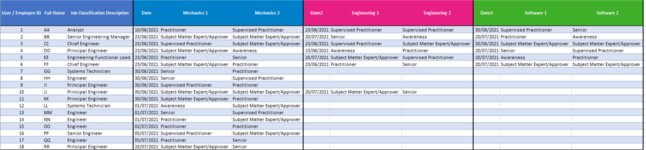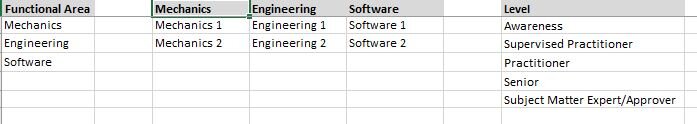I have a dataset in excel as below (this is made up data). On a separate sheet I have drop down lists to select the subject ie Mechanics or Engineering and then a second drop down to select the level ie Awareness or Senior.
I have tried so many formulas and I think my problem is using a range rather than a column. Is it possible to use index match or anything so that if I select Engineering and Awareness, it will then list the people who meet this criteria ie John Smith and Peter Jones? I can get it to work if I stipulate the column to look in (in bold below) but I this will change dependent on what is selected in the drop down box, so I need a range in here if at all possible.
Full Name Mechanics Engineering Software
John Smith Awareness Awareness Expert
Paul Walters Senior Senior Senior
Peter Jones Senior Awareness Awareness
=IFERROR(INDEX(Employee_Data[Full Name],SMALL(IF(Employee_Data[Engineering]=$K$3,ROW(Employee_Data[EmployeeID])-ROW(INDEX(Employee_Data[EmployeeID],1,1))+1), ROWS($D$2:D2))),"")
Any help appreciated
I have tried so many formulas and I think my problem is using a range rather than a column. Is it possible to use index match or anything so that if I select Engineering and Awareness, it will then list the people who meet this criteria ie John Smith and Peter Jones? I can get it to work if I stipulate the column to look in (in bold below) but I this will change dependent on what is selected in the drop down box, so I need a range in here if at all possible.
Full Name Mechanics Engineering Software
John Smith Awareness Awareness Expert
Paul Walters Senior Senior Senior
Peter Jones Senior Awareness Awareness
=IFERROR(INDEX(Employee_Data[Full Name],SMALL(IF(Employee_Data[Engineering]=$K$3,ROW(Employee_Data[EmployeeID])-ROW(INDEX(Employee_Data[EmployeeID],1,1))+1), ROWS($D$2:D2))),"")
Any help appreciated