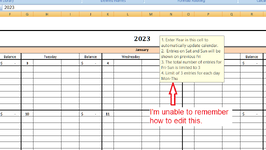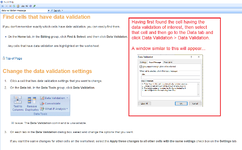Some time ago I created what you see in the attached image. I'm embarrassed to say that for the life of me I cannot remember how I did it and now I would like to edit it and can't. This is a floating (movable) message that appears when the cell with the text "2023" is selected and disappears when another cell is selected. There is no VBA and no forms. It's not a comment. Right-clicking yields nothing.
-
If you would like to post, please check out the MrExcel Message Board FAQ and register here. If you forgot your password, you can reset your password.
You are using an out of date browser. It may not display this or other websites correctly.
You should upgrade or use an alternative browser.
You should upgrade or use an alternative browser.
Excel 2007 floating message
- Thread starter Tool_Man
- Start date
Similar threads
- Replies
- 27
- Views
- 896
- Replies
- 3
- Views
- 339
- Solved
- Replies
- 7
- Views
- 483