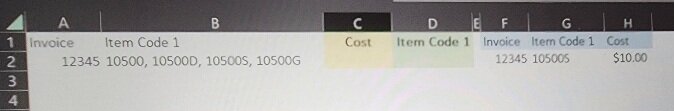Pulsar3000
New Member
- Joined
- Apr 19, 2021
- Messages
- 46
- Office Version
- 365
- Platform
- Windows
Hello All:
See my picture. Looking for non-VBA solution.
I need to combine Column A with every individual item in Column B (i.e. 12345+10500, 12345+10500A, ect) and if one of these pairs matches the pair in Columns F & G (12345+10500S), then I want the cost put in Column C for the matching pair. In addition, I want the 2nd part of the pair (Item Code 1 = 10500S in this case) that was used to find the cost to be put in Column D.
Although all columns are in one tab in my screenshot, Columns A-D will be in one tab and Columns F-H are in another tab. My real life workbook will have have thousands of rows like shown in Columns A-D and thousands of rows like shown in Columns F-H along with many more columns in each respective tab.
Thank you in advance!
See my picture. Looking for non-VBA solution.
I need to combine Column A with every individual item in Column B (i.e. 12345+10500, 12345+10500A, ect) and if one of these pairs matches the pair in Columns F & G (12345+10500S), then I want the cost put in Column C for the matching pair. In addition, I want the 2nd part of the pair (Item Code 1 = 10500S in this case) that was used to find the cost to be put in Column D.
Although all columns are in one tab in my screenshot, Columns A-D will be in one tab and Columns F-H are in another tab. My real life workbook will have have thousands of rows like shown in Columns A-D and thousands of rows like shown in Columns F-H along with many more columns in each respective tab.
Thank you in advance!