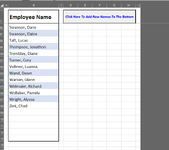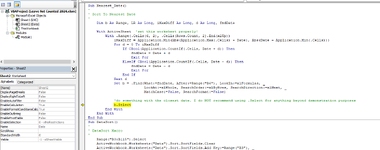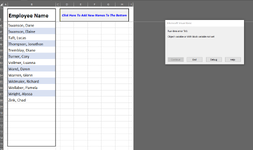I keep getting an error message when I try to save this sheet. The thing is that I don't use the macro on the sheet that I am getting the error message on. I use it on the LNC tab and it works fine. I can even save if I'm on the LNC tab with no errors?? Can anyone possible help? Thank you.
-
If you would like to post, please check out the MrExcel Message Board FAQ and register here. If you forgot your password, you can reset your password.
Error On Save
- Thread starter RandyD123
- Start date
Joe4
MrExcel MVP, Junior Admin
- Joined
- Aug 1, 2002
- Messages
- 74,881
- Office Version
- 365
- Platform
- Windows
It may mean it cannot find what you are look for.
Try replacing that line in yellow with this code block:
Try replacing that line in yellow with this code block:
VBA Code:
If b is Nothing Then
MsgBox "Cannot find " & fndDate & " in your range"
Else
b.Select
End If
Upvote
0
Peter_SSs
MrExcel MVP, Moderator
- Joined
- May 28, 2005
- Messages
- 66,458
- Office Version
- 365
- Platform
- Windows
When posting vba code in the forum, please post the actual code, not a picture of it, so we can copy to test. Use the available code tags as it makes your code much easier to read/debug & copy. My signature block below has more details. I have added the tags for you this time. 
Immediately above that yellow highlighted line of code insert this code and see what it shows. Is it what you were expecting?
Immediately above that yellow highlighted line of code insert this code and see what it shows. Is it what you were expecting?
VBA Code:
If b Is Nothing Then
MsgBox "B is nothing"
Else
MsgBox b.Value
End If
Last edited:
Upvote
0
Thank you all for helping. I normally would have posted VBA code but I had a lot of code that I didn't think would be relevant. Anyway, I fixed by not allowing my "save code" to call on "Nearest_Date" code. The weird thing is that, that code should have only run on the LNC tab and not the Data tab. Any way thanks again for all the help.
Upvote
0
Similar threads
- Replies
- 3
- Views
- 225
- Solved
- Replies
- 2
- Views
- 198
- Replies
- 27
- Views
- 428
- Replies
- 12
- Views
- 260
- Question
- Replies
- 0
- Views
- 457