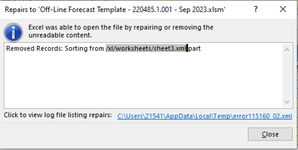Hi Excel Experts,
I have an excel file that every time open it shows an error message "Removed Records: Sorting from/xl/worksheets/sheet3.xml.part", see screenshot below. However, there is not sorting or coding in sheet3.
I had to resave this file as a repaired file, but once a while it will show up this message again.
Can anyone provide some insights on how to fix this?
Thx,
I have an excel file that every time open it shows an error message "Removed Records: Sorting from/xl/worksheets/sheet3.xml.part", see screenshot below. However, there is not sorting or coding in sheet3.
I had to resave this file as a repaired file, but once a while it will show up this message again.
Can anyone provide some insights on how to fix this?
Thx,