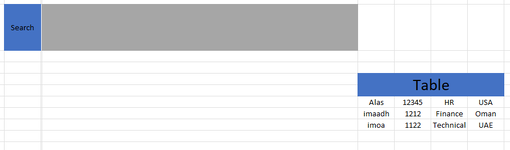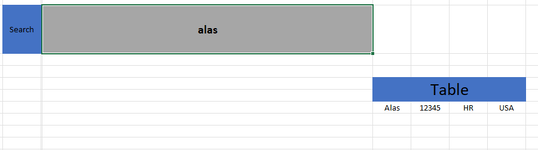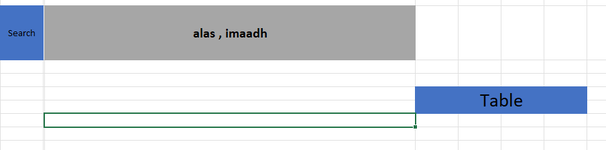My name is IMaadh,
I’ve created an Excel sheet that functions as a searchable database. Currently, I can search for any single entry within the table, but I want to enhance it to search for details in two cells simultaneously.
Example:
Table headings: Staff Number, Username, Location
Using the existing setup, searching for "imaadh" displays: [1234, imaadh, Finance]. I now want to be able to search for "Finance, Head Office" and get results that show both entries.
Below are the formulas I’ve implemented:
Table Name: INV_Report
Sheet Name: Search Engines
Woqod_Advance_Search_2:
Woqod_Details_Collection:
Woqod_Search_Bar_2:
I’ve created an Excel sheet that functions as a searchable database. Currently, I can search for any single entry within the table, but I want to enhance it to search for details in two cells simultaneously.
Example:
Table headings: Staff Number, Username, Location
| Staff Number | Username | Location |
|---|---|---|
| 1234 | imaadh | Finance |
| 4567 | Alas | Head Office |
Using the existing setup, searching for "imaadh" displays: [1234, imaadh, Finance]. I now want to be able to search for "Finance, Head Office" and get results that show both entries.
Below are the formulas I’ve implemented:
Table Name: INV_Report
Sheet Name: Search Engines
Woqod_Advance_Search_2:
Excel Formula:
=FILTER(INV_Report, NOT(ISERROR(SEARCH(Woqod_Search_Bar_2, Woqod_Details_Collection))), "")Woqod_Details_Collection:
Excel Formula:
=CONCATENATE(
INV_Report[Type], "*", INV_Report[STAFF NUMBER], "*",
INV_Report[USERNAME], "*", INV_Report[DEPARTMENT], "*",
INV_Report[LOCATION], "*", INV_Report[PC NUMBER], "*",
INV_Report[BRAND], "*", INV_Report[MODEL], "*",
INV_Report[DEVICE SERIAL No.], "*", INV_Report[OPERATING SYSTEM], "*",
INV_Report[DISPLAY SIZE], "*", INV_Report[DISPLAY SERIAL No.], "*",
INV_Report[TICKET No.], "*", INV_Report[DOCKING STATION], "*",
INV_Report[ASSET TYPE / OWNER], "*", INV_Report[DELIVERY], "*",
INV_Report[REMARKS]
)Woqod_Search_Bar_2:
Excel Formula:
='Search Engines'!$H$4