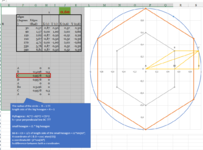Hi Guys,
There maybe a specific forum for math problems somewhere, but I figure there must be enough brain power in here to solve this rather embarrassing case for me.
I actually got a engineering degree and consider myself skilled in the mathematical world, but 10 years of project management work is staring to leave its marks :D I spend more hours on this already that I would care to admit.
So, I got a circle with a known diameter. Inside that circle there is a smaller 6-sided polygon with same center as the circle. I need a equation to determinate the side length of the 6-sided polygon as a function of the circle diameter and "perpendicular corner offset" between the circle diameter and the 6-sided polygon.
I need S as a function of h and r referring to below (poor) illustration. Any who can solve this?

There maybe a specific forum for math problems somewhere, but I figure there must be enough brain power in here to solve this rather embarrassing case for me.
I actually got a engineering degree and consider myself skilled in the mathematical world, but 10 years of project management work is staring to leave its marks :D I spend more hours on this already that I would care to admit.
So, I got a circle with a known diameter. Inside that circle there is a smaller 6-sided polygon with same center as the circle. I need a equation to determinate the side length of the 6-sided polygon as a function of the circle diameter and "perpendicular corner offset" between the circle diameter and the 6-sided polygon.
I need S as a function of h and r referring to below (poor) illustration. Any who can solve this?