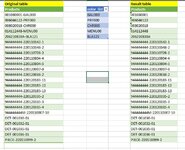Hi guys, hope you're doing fine:
I have a table in Excel with many products, these products may have a color id by the end of the product code chain or not.
I have another table with colors ( let's say a color list )


How can I do a loop to eliminate color id by row in Products based in color list? I have tried to go with last occurrence of delimitator '-' but my rows may have other numbers than color ids by the end
Thank you very much in advance

**List of colors in very short for sample purposes
I have a table in Excel with many products, these products may have a color id by the end of the product code chain or not.
I have another table with colors ( let's say a color list )

How can I do a loop to eliminate color id by row in Products based in color list? I have tried to go with last occurrence of delimitator '-' but my rows may have other numbers than color ids by the end
Thank you very much in advance

**List of colors in very short for sample purposes