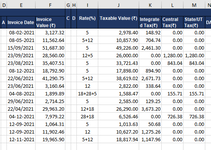RAJESH1960
Banned for repeated rules violations
- Joined
- Mar 26, 2020
- Messages
- 2,313
- Office Version
- 2019
- Platform
- Windows
Hello Experts
This is Bebo02's code which is running perfectly. I just wanted to get the values of one more additional column of Invoice value from 2B to Portal sheet as it is, not combined values. All the other amounts are combined and displayed in the portal sheet. I tried to edit the code myself, but was not able to. So, if anybody can edit the code and after running the code, get the invoice value amount in the portal sheet and include this column in the format columns to number, I would really appreciate it.
convert 2B to Portal.xlsm
This is Bebo02's code which is running perfectly. I just wanted to get the values of one more additional column of Invoice value from 2B to Portal sheet as it is, not combined values. All the other amounts are combined and displayed in the portal sheet. I tried to edit the code myself, but was not able to. So, if anybody can edit the code and after running the code, get the invoice value amount in the portal sheet and include this column in the format columns to number, I would really appreciate it.
convert 2B to Portal.xlsm