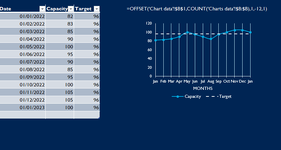Can anyone PLEASE HELP ME!
Ive been struggling with this all morning.
I am trying to create a dynamic excel chart that always shows last 12 months. I have watched multiple tutorials, multiple times, it can not get it to work.
If anyone can please tell me where I am gong wrong, I would be extremely grateful.
I wish I could attach the file here, but I cant!
Thank you
Ive been struggling with this all morning.
I am trying to create a dynamic excel chart that always shows last 12 months. I have watched multiple tutorials, multiple times, it can not get it to work.
If anyone can please tell me where I am gong wrong, I would be extremely grateful.
I wish I could attach the file here, but I cant!
Thank you