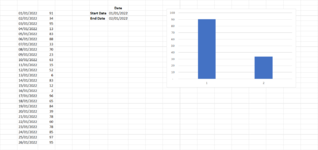Hi Everyone,
I would be glad if you can help me regarding this please.
I have an Excel sheet in which I have a graph which uses dynamic name range. The dynamic name range is,
Trial=INDEX(Sheet1!$C:$C,MATCH(Sheet1!$G$3,Sheet1!$B:$B,0)):INDEX(Sheet1!$C:$C,MATCH(Sheet1!$G$4,Sheet1!$B:$B,0))

When I make a copy of this sheet to another sheet called Sheet2, another dynamic range automatically gets created, which is the same as the earlier one, except that this one refers to Sheet2 instead of Sheet1
Trial=INDEX(Sheet2!$C:$C,MATCH(Sheet2!$G$3,Sheet2!$B:$B,0)):INDEX(Sheet2!$C:$C,MATCH(Sheet2!$G$4,Sheet2!$B:$B,0))
In Sheet2, however, the dynamic name range from the graph vanishes. I don't want this to happen. I want the graph in Sheet 2 to continue to refer to the dynamic name range scoped to Sheet2 rather than to change to absolute range values. How can I do that?

Please help.
I would be glad if you can help me regarding this please.
I have an Excel sheet in which I have a graph which uses dynamic name range. The dynamic name range is,
Trial=INDEX(Sheet1!$C:$C,MATCH(Sheet1!$G$3,Sheet1!$B:$B,0)):INDEX(Sheet1!$C:$C,MATCH(Sheet1!$G$4,Sheet1!$B:$B,0))
When I make a copy of this sheet to another sheet called Sheet2, another dynamic range automatically gets created, which is the same as the earlier one, except that this one refers to Sheet2 instead of Sheet1
Trial=INDEX(Sheet2!$C:$C,MATCH(Sheet2!$G$3,Sheet2!$B:$B,0)):INDEX(Sheet2!$C:$C,MATCH(Sheet2!$G$4,Sheet2!$B:$B,0))
In Sheet2, however, the dynamic name range from the graph vanishes. I don't want this to happen. I want the graph in Sheet 2 to continue to refer to the dynamic name range scoped to Sheet2 rather than to change to absolute range values. How can I do that?
Please help.