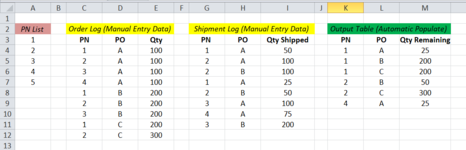Hello. I am new to this forum and looking for some help! I have tried searching through this and other forums and have not been able to find an answer. Hoping somebody can help!
I have a much larger set of data but created the below example to try and simplify. In essence we have a list of orders by entered by Part Number (PN), Purchase Order (PO) and Quantity (Qty). We also have a list of shipments against these open PO's that are entered as product is shipped.
What we are looking for in an output table is a list of PN's by PO to show the qty remaining on each PN for each PO. I do not need a stand alone formula, I would be fine if it required multiple tables or formulas to accomplish the task. We just want the list to update as orders or shipments are entered onto the main lists.
If it helps, the list of PN's is pre-established.
Thank you in advance for any help!

I have a much larger set of data but created the below example to try and simplify. In essence we have a list of orders by entered by Part Number (PN), Purchase Order (PO) and Quantity (Qty). We also have a list of shipments against these open PO's that are entered as product is shipped.
What we are looking for in an output table is a list of PN's by PO to show the qty remaining on each PN for each PO. I do not need a stand alone formula, I would be fine if it required multiple tables or formulas to accomplish the task. We just want the list to update as orders or shipments are entered onto the main lists.
If it helps, the list of PN's is pre-established.
Thank you in advance for any help!