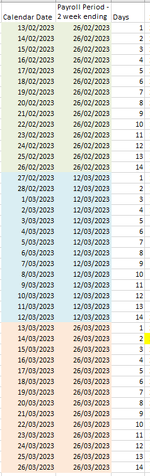Hello, Team. Our payroll runs every two weeks. I am currently having to manually insert dates to get the 'Payroll Period - 2 week Ending Date' by using the calendar dates.
If my payroll starting week is 13th Feb 2023, then the payroll period ending date is 14 days from this date i.e. 26th Feb 2023. Then second payroll period starts on the 27th Feb 2023 and finishes 14 days later on the 12th March 2023. I am inserting the 14th Day manually at the moment. Is there a dynamic formula that calculates the 14th day from the new payroll period date e.g 27th Feb and puts it next to the cell by the daily calendar date. So all i do is +1 to the daily calendar date in the above cell and then drag it down as and when i need to update the file. Any help would be greatly appreciated. Thank you! I have uploaded an image for demonstration.
If my payroll starting week is 13th Feb 2023, then the payroll period ending date is 14 days from this date i.e. 26th Feb 2023. Then second payroll period starts on the 27th Feb 2023 and finishes 14 days later on the 12th March 2023. I am inserting the 14th Day manually at the moment. Is there a dynamic formula that calculates the 14th day from the new payroll period date e.g 27th Feb and puts it next to the cell by the daily calendar date. So all i do is +1 to the daily calendar date in the above cell and then drag it down as and when i need to update the file. Any help would be greatly appreciated. Thank you! I have uploaded an image for demonstration.