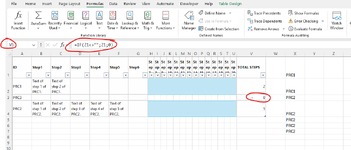deLockloire
Board Regular
- Joined
- Apr 4, 2008
- Messages
- 124
- Office Version
- 365
- Platform
- Windows
Hi,
Have two tables. One contains processes. All processes have a unique ID (in column A), and a number of steps as instructions (each instruction step has its own column) that can range from 0 to 20. I.e., for each process, there can be 0 to 20 steps that needs to be followed. The table also has a column that counts the number of instruction steps the given process has (if you need that). E.g.,
In the other table, I'd like to list the IDs of all processes in the first table N times where N = the number of instructions steps the given process has. So, for instance, in the above case, this is what I'd like as a result (preferably with a dynamic array formula, because table 1 will grow (it is also an excel table; i.e., CTRL+T).
Have two tables. One contains processes. All processes have a unique ID (in column A), and a number of steps as instructions (each instruction step has its own column) that can range from 0 to 20. I.e., for each process, there can be 0 to 20 steps that needs to be followed. The table also has a column that counts the number of instruction steps the given process has (if you need that). E.g.,
| ID | Step1 | Step2 | Step3 | Step4 | Step5 | Step6 | TOTAL STEPS |
| PRC1 | Text of step 1 of PRC1. | Text of step 2 of PRC1. | 2 | ||||
| PRC2 | Text of step 1 of PRC2. | Text of step 2 of PRC2. | Text of step 3 of PRC2. | Text of step 4 of PRC2. | Text of step 5 of PRC2. | 5 |
In the other table, I'd like to list the IDs of all processes in the first table N times where N = the number of instructions steps the given process has. So, for instance, in the above case, this is what I'd like as a result (preferably with a dynamic array formula, because table 1 will grow (it is also an excel table; i.e., CTRL+T).
| PRC IDs | |
| PRC1 | |
| PRC1 | |
| PRC2 | |
| PRC2 | |
| PRC2 | |
| PRC2 | |
| PRC2 |