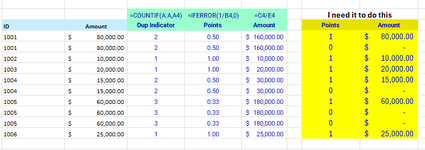Citrusandsage
New Member
- Joined
- May 13, 2021
- Messages
- 22
- Office Version
- 365
I have a commission Plan that pays a Rep a Flat fee per Opportunity "Based on Deal size" that is sourced from a meeting. The Rep however can book multiple meetings on one Opportunity and sales opps can not find a way to filter out duplicates from the report. My formula from last year would count the number of Opps, and then assign points for duplicates so if there is 2 opps then we just needed to divide the amount by 0.50. This will not work for 2025 since now we are paying a flat fee opposed to a % based on target.
I need to be able to only bring back a 1 on the first instance and ignore the rest of the duplicates so I do not double pay them and do not have to filter these out manually.
Solve for >> H4 - H13, put a 1 only in the first instance of the ID in column B and put a 0 for the rest of the duplicates.
I need to be able to only bring back a 1 on the first instance and ignore the rest of the duplicates so I do not double pay them and do not have to filter these out manually.
Solve for >> H4 - H13, put a 1 only in the first instance of the ID in column B and put a 0 for the rest of the duplicates.