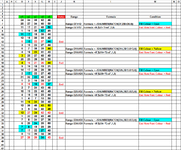Hello,
I am looking a VBA or Formula, which can highlight duplicate in the range till "End" find in the column "J", and then start again as a new range till find next "End" in column "J"
For example...
1st range would be D6:H12 highlight duplicate in colour Cyan and row 12-font colour in Red
1st range would be D13:H18 highlight duplicate in colour Yellow and row 18-font colour in Red
To do this I have use formula and adjusted ranges manually, my query is that can be done with one Formula Or VBA automatically please help
For more detail image is attached
Thank you all.
I am using Excel 2000
Regards,
Moti
I am looking a VBA or Formula, which can highlight duplicate in the range till "End" find in the column "J", and then start again as a new range till find next "End" in column "J"
For example...
1st range would be D6:H12 highlight duplicate in colour Cyan and row 12-font colour in Red
1st range would be D13:H18 highlight duplicate in colour Yellow and row 18-font colour in Red
To do this I have use formula and adjusted ranges manually, my query is that can be done with one Formula Or VBA automatically please help
For more detail image is attached
| * | A | B | C | D | E | F | G | H | I | J | K | L | M | N | O |
| 1 | |||||||||||||||
| 2 | |||||||||||||||
| 3 | |||||||||||||||
| 4 | |||||||||||||||
| 5 | n1 | n2 | n3 | n4 | n5 | Status | Range | Formula | Condition | ||||||
| 6 | 24 | 34 | 35 | 42 | 46 | ||||||||||
| 7 | 20 | 27 | 34 | 46 | 50 | Range D7:H12 | Formula =--ISNUMBER(MATCH(D7,D$6:D6,0)) | Fill Colour = Cyan | |||||||
| 8 | 11 | 17 | 21 | 48 | 50 | Range D7:H12 | Formula =IF($J7="End",1,0) | End Row Font Colour = Red | |||||||
| 9 | 1 | 16 | 38 | 42 | 45 | ||||||||||
| 10 | 11 | 17 | 18 | 39 | 44 | ||||||||||
| 11 | 13 | 15 | 30 | 35 | 42 | ||||||||||
| 12 | 6 | 15 | 22 | 37 | 44 | End | |||||||||
| 13 | 3 | 10 | 23 | 27 | 44 | ||||||||||
| 14 | 6 | 7 | 38 | 39 | 44 | Range D14:H18 | Formula =--ISNUMBER(MATCH(D14,D$13:D13,0)) | Fill Colour = Yellow | |||||||
| 15 | 4 | 19 | 23 | 41 | 43 | Range D14:H18 | Formula =IF($J14="End",1,0) | End Row Font Colour = Red | |||||||
| 16 | 3 | 25 | 27 | 48 | 49 | ||||||||||
| 17 | 20 | 23 | 26 | 30 | 33 | ||||||||||
| 18 | 4 | 16 | 21 | 36 | 44 | End | |||||||||
| 19 | 9 | 16 | 18 | 19 | 21 | ||||||||||
| 20 | 14 | 17 | 28 | 29 | 39 | Range D20:H24 | Formula =--ISNUMBER(MATCH(D20,D$19:D19,0)) | Fill Colour = Cyan | |||||||
| 21 | 2 | 17 | 22 | 27 | 40 | Range D20:H24 | Formula =IF($J20="End",1,0) | End Row Font Colour = Red | |||||||
| 22 | 31 | 32 | 22 | 40 | 42 | ||||||||||
| 23 | 1 | 3 | 16 | 24 | 37 | ||||||||||
| 24 | 8 | 18 | 16 | 35 | 37 | End | |||||||||
| 25 | 2 | 7 | 24 | 43 | 46 | ||||||||||
| 26 | 10 | 19 | 23 | 45 | 49 | Range D26:H32 | Formula =--ISNUMBER(MATCH(D26,D$25:D25,0)) | Fill Colour = Yellow | |||||||
| 27 | 4 | 16 | 18 | 25 | 44 | Range D26:H32 | Formula =IF($J26="End",1,0) | End Row Font Colour = Red | |||||||
| 28 | 1 | 4 | 7 | 10 | 50 | ||||||||||
| 29 | 11 | 16 | 24 | 38 | 40 | ||||||||||
| 30 | 13 | 36 | 40 | 43 | 50 | ||||||||||
| 31 | 3 | 5 | 34 | 40 | 49 | ||||||||||
| 32 | 13 | 27 | 24 | 42 | 43 | End | |||||||||
| 33 | 1 | 32 | 35 | 45 | 48 | ||||||||||
| 34 | 7 | 8 | 24 | 27 | 36 | Range D34:H39 | Formula =--ISNUMBER(MATCH(D34,D$33:D33,0)) | Fill Colour = Cyan | |||||||
| 35 | 6 | 20 | 24 | 25 | 50 | Range D34:H39 | Formula =IF($J34="End",1,0) | End Row Font Colour = Red | |||||||
| 36 | 7 | 8 | 19 | 28 | 29 | ||||||||||
| 37 | 7 | 17 | 22 | 27 | 40 | ||||||||||
| 38 | 8 | 13 | 26 | 34 | 38 | ||||||||||
| 39 | 27 | 28 | 29 | 34 | 43 | End | |||||||||
| 40 | |||||||||||||||
| 41 | |||||||||||||||
| 42 |
Thank you all.
I am using Excel 2000
Regards,
Moti