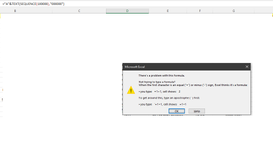goodstudent
New Member
- Joined
- Dec 8, 2023
- Messages
- 15
- Office Version
- 365
- Platform
- Windows
Hello,
Kindly see below screenshot...I need to drag this down serial number/ incremental wise upto thousand of cells. The N/A cell will keep filling with 1 number increasing. If I keep holding and pulling down it will take me a long time. The last cell in the thousands of cell to fill up has been filled with N/A as well.
Now how to fill this quickly without having to pull down for so long...
Thanks a lot in advance for your guidance & support!

Kindly see below screenshot...I need to drag this down serial number/ incremental wise upto thousand of cells. The N/A cell will keep filling with 1 number increasing. If I keep holding and pulling down it will take me a long time. The last cell in the thousands of cell to fill up has been filled with N/A as well.
Now how to fill this quickly without having to pull down for so long...
Thanks a lot in advance for your guidance & support!