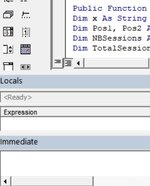rplazzotta
New Member
- Joined
- Oct 28, 2021
- Messages
- 41
- Office Version
- 2019
- 2010
- Platform
- Windows
On computer A below, I just can't get my Locals and Immediate windows to dock side by side (as they were before I accidently moved them). I can only get them to dock one above the other. I've tried the usual method (dragging them down until a grey outline of a vertical rectangle appears then releasing the mouse button).
On computer B below they are correctly docked.
Any ideas? Maybe a registry modification?
Computer A
 Computer B
Computer B

On computer B below they are correctly docked.
Any ideas? Maybe a registry modification?
Computer A