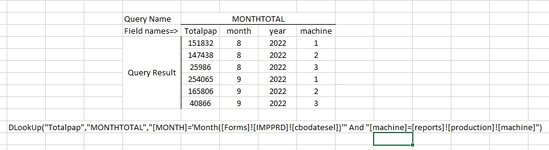HI Everyone.
i create a daily production Report in my Report i want total month's Production in machine's Group Footer
i set a text box that show month number using report date value =Month([Forms]![IMPPRD]![cbodatesel])
here i want triple criteria DLOOKUP function
criteria=1 is month
criteria=2 is machine
criteria=3 is year
i am some confusing to aggregate the value with this formula
i create a daily production Report in my Report i want total month's Production in machine's Group Footer
i set a text box that show month number using report date value =Month([Forms]![IMPPRD]![cbodatesel])
here i want triple criteria DLOOKUP function
criteria=1 is month
criteria=2 is machine
criteria=3 is year
i am some confusing to aggregate the value with this formula
| DLookUp("Totalpap","MONTHTOTAL","[MONTH]='Month([Forms]![IMPPRD]![cbodatesel])'" And "[machine]=[reports]![production]![machine]") |