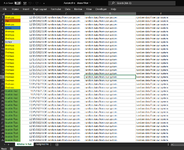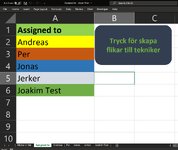paddingtonbear
New Member
- Joined
- Dec 7, 2022
- Messages
- 6
- Office Version
- 365
- Platform
- Windows
Is there any way to CTRL+V random data in Sheet "Klistra in här". And have a macro that reads Collumn A1. Each name it finds that are unique, populate the name in Sheet "Assigned to".
In Sheet "Assigned to" i have a Excel formula that creates a new Sheet for each name from collumn A1. And then read all rows from Sheet "Klistra in här" into all new Sheets containing those names from A1.
Summare:
In 2nd picture i have a formula with a green big button that reads each name from A1 to A15. And when pressed it creates a new Sheet with each name. This already works.
But i need to take data rows with each name and copy rows to the new created Sheets.
Would be really helpful if this is possible to do
In Sheet "Assigned to" i have a Excel formula that creates a new Sheet for each name from collumn A1. And then read all rows from Sheet "Klistra in här" into all new Sheets containing those names from A1.
Summare:
In 2nd picture i have a formula with a green big button that reads each name from A1 to A15. And when pressed it creates a new Sheet with each name. This already works.
But i need to take data rows with each name and copy rows to the new created Sheets.
Would be really helpful if this is possible to do