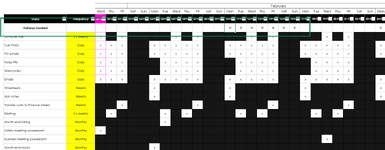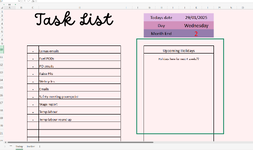Hello All,
I am creating a tracker for work tasks (with some help from lovely, helpful members on here!). I have the main tracker on one sheet and then the current days tasks being displayed on the front sheet using an XLOOKUP.
I was wondering if there was a way to also display upcoming holiday dates on the front page. My idea was to mark the holiday on the Tracker Page in row 5 with a 'H' so is there a way to display which dates have been marked with a 'H' for the next 4 weeks and list them on the front page?
I would also like to highlight the column green if I am on holiday, so EG 10th Feb is marked as H in P5 - can I then highlight column P green based on the fact P5 has 'H' in it?
I cannot upload a mini spreadsheet as my company IT have blocked the necessary app but I have uploaded screenshots and also put a test doc here: Tracker - Test Page (1).xlsx
Thank you
I am creating a tracker for work tasks (with some help from lovely, helpful members on here!). I have the main tracker on one sheet and then the current days tasks being displayed on the front sheet using an XLOOKUP.
I was wondering if there was a way to also display upcoming holiday dates on the front page. My idea was to mark the holiday on the Tracker Page in row 5 with a 'H' so is there a way to display which dates have been marked with a 'H' for the next 4 weeks and list them on the front page?
I would also like to highlight the column green if I am on holiday, so EG 10th Feb is marked as H in P5 - can I then highlight column P green based on the fact P5 has 'H' in it?
I cannot upload a mini spreadsheet as my company IT have blocked the necessary app but I have uploaded screenshots and also put a test doc here: Tracker - Test Page (1).xlsx
Thank you