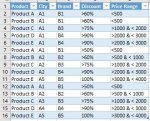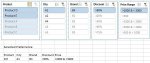Hi,
I have a data set and converted to table (not pivot table/chart - done via Ctrl+T). There are total 5 filters i have kept to view the details. Slicer 1 has products, Slicer 2 has city, Slicer 3 has brand and so on. If i select Product A,City A, and Brand A, i need to get cell A1 updated with the selected values of prodcut, city and brand. Can someone guide on how to achieve this.
Regards,
Dheepak
I have a data set and converted to table (not pivot table/chart - done via Ctrl+T). There are total 5 filters i have kept to view the details. Slicer 1 has products, Slicer 2 has city, Slicer 3 has brand and so on. If i select Product A,City A, and Brand A, i need to get cell A1 updated with the selected values of prodcut, city and brand. Can someone guide on how to achieve this.
Regards,
Dheepak