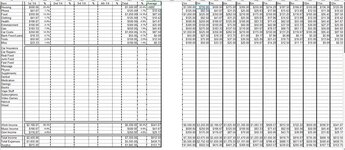Not sure how to put this but I'll explain what I'm doing. I've created a yearly expenses tracker but in order to have the average of all the months that have gone by I have to edit the variable manually (ex for 3 months gone by =A/3)
I'd like to create a cell for each month gone by and display it in my averages column based on how many months have gone by. So if the March column has an entry in it it displays the average for 3 months. Then once the April column is full it displays the average for 4 months.
I can easily create a bunch of hidden columns but I'm not sure how to pull them to a specific column based on the variables I mentioned. Not even sure if this is possible but I'd love to know how to do it if it is.
Thanks for your help.
I'd like to create a cell for each month gone by and display it in my averages column based on how many months have gone by. So if the March column has an entry in it it displays the average for 3 months. Then once the April column is full it displays the average for 4 months.
I can easily create a bunch of hidden columns but I'm not sure how to pull them to a specific column based on the variables I mentioned. Not even sure if this is possible but I'd love to know how to do it if it is.
Thanks for your help.