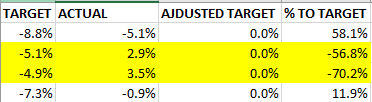GingaNinga
New Member
- Joined
- Sep 1, 2017
- Messages
- 26
- Office Version
- 365
- Platform
- Windows
Hello there - I have the need to determine the % between two different values (Actuals / Target). This normally works if both values are positive, or both are negative.
I have been able to create an IF statement to handle most of the exceptions I am seeing (the formulas contained in columns c & d are below the screenshot)
There is however one exception that I am unable to solve for, and this when the Actual is positive and the Target is a negative value.

You can see the issue in the above screenshot where my target is negative, my actual is positive, but I am returning a negative % to Target result. The result in D3 should be 175.8%, and D4 should be 140% I believe
Below are the current formulas I am applying to help deal with the positive and negative integers:
Column C Formula: =IF(A2<0,0.000000001,A2)
Column D Formula: =IFERROR(IF(B2>A2,B2/A2,(IF(B2/C2<0,0,B2/C2))),1)
I have been able to create an IF statement to handle most of the exceptions I am seeing (the formulas contained in columns c & d are below the screenshot)
There is however one exception that I am unable to solve for, and this when the Actual is positive and the Target is a negative value.
You can see the issue in the above screenshot where my target is negative, my actual is positive, but I am returning a negative % to Target result. The result in D3 should be 175.8%, and D4 should be 140% I believe
Below are the current formulas I am applying to help deal with the positive and negative integers:
Column C Formula: =IF(A2<0,0.000000001,A2)
Column D Formula: =IFERROR(IF(B2>A2,B2/A2,(IF(B2/C2<0,0,B2/C2))),1)