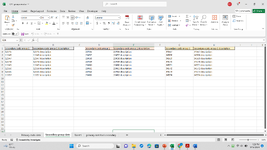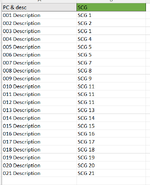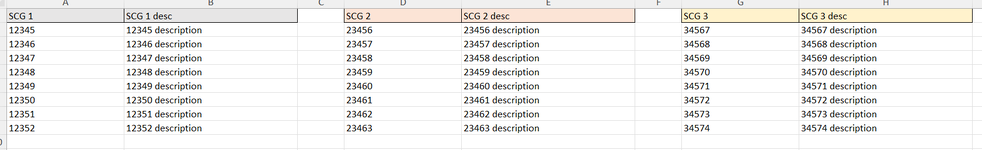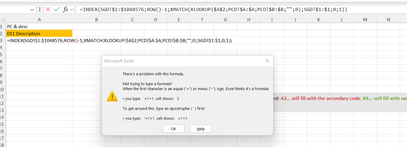mdkusername
New Member
- Joined
- Dec 9, 2015
- Messages
- 34
I have a set of primary codes that are associated with multiple secondary codes (secondary code groups). Each primary code is associated with a secondary code group, some primary codes have the same secondary groups.
The primary codes are listed with their secondary code groups.
I would like (primary matched secondary) to make a drop down list of primary codes. When the primary code is selected I would the cells to populate with the codes that are in the secondary code group associated with the selected primary code
The primary codes are listed with their secondary code groups.
I would like (primary matched secondary) to make a drop down list of primary codes. When the primary code is selected I would the cells to populate with the codes that are in the secondary code group associated with the selected primary code