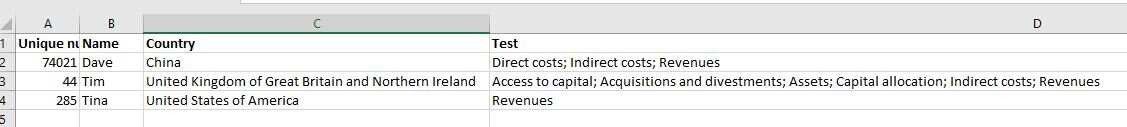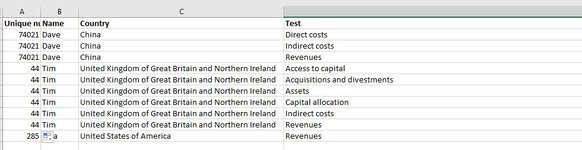Hi folks,
I was hoping I might be able to ask for experts help - I am working with a large data set where each row has unique identifying information under separate columns (ie name, status etc) but there's also a column with multiple pieces of data separate by semi-colons. I need to delimit this cell into separate rows whilst carrying the unique identifying information into these newly created rows to allow for analysis via data model pivots.
What would be the best way to do this, would it be a VBA macro? If so, how would I go about creating it? I've never tried to create a VBA macro before so I'm a complete novice!
Thanks!
I was hoping I might be able to ask for experts help - I am working with a large data set where each row has unique identifying information under separate columns (ie name, status etc) but there's also a column with multiple pieces of data separate by semi-colons. I need to delimit this cell into separate rows whilst carrying the unique identifying information into these newly created rows to allow for analysis via data model pivots.
What would be the best way to do this, would it be a VBA macro? If so, how would I go about creating it? I've never tried to create a VBA macro before so I'm a complete novice!
Thanks!