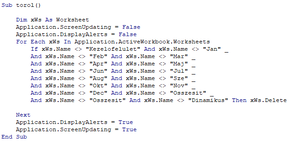-
If you would like to post, please check out the MrExcel Message Board FAQ and register here. If you forgot your password, you can reset your password.
smozgur
BatCoder
- Joined
- Feb 28, 2002
- Messages
- 2,683
Welcome to the MrExcel Message Board!
First, change the declaration of the
Then use the
A standalone chart is not a
(I moved your question from the MrExcel Books forum to here. Please ask your future Excel questions in the Excel Questions forum, and other related questions in the corresponding question forum).
First, change the declaration of the
xWs variable to be Object instead of Worksheet. Then use the
Application.ActiveWorkbook.Sheets instead of Application.ActiveWorkbook.Worksheets. A standalone chart is not a
Worksheet, however, it is a subclass of Sheet which is also a superclass of a Worksheet. So, both object types will be processed in the loop when you use Application.ActiveWorkbook.Sheets.(I moved your question from the MrExcel Books forum to here. Please ask your future Excel questions in the Excel Questions forum, and other related questions in the corresponding question forum).
Upvote
0
Solution
rlv01
Well-known Member
- Joined
- May 16, 2017
- Messages
- 3,113
- Office Version
- 365
- 2010
- Platform
- Windows
In general, like this:
(Tip: when posting code, please try to use 'code tags' to format the code as I have done above
 it makes the code easier to read.)
it makes the code easier to read.)
VBA Code:
Dim oSheet As Object
For Each oSheet In ActiveWorkbook.Sheets
Debug.Print oSheet.Name
'
' code here
'
Next oSheet(Tip: when posting code, please try to use 'code tags' to format the code as I have done above

Upvote
0
Similar threads
- Replies
- 4
- Views
- 143
- Replies
- 6
- Views
- 436