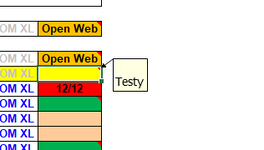Hello there,
Is it possible to delete specific text from a cell comment with VBA? This is what I use to create a comment:
I need a script that will delete the line Lot-Specific Floor Plans from the comment, but keep all other text.
Possible?
Is it possible to delete specific text from a cell comment with VBA? This is what I use to create a comment:
VBA Code:
sText = ActiveCell.NoteText
If ActiveCell.NoteText <> "" Then
sText = sText & vbCrLf & "Lot-Specific Floor Plans"
Else
sText = sText & "Lot-Specific Floor Plans"
End If
With ActiveCell
.ClearComments
With .AddComment
.Text sText
With .Shape
.TextFrame.Characters(1, InStr(sText, ":")).Font.Bold = False
.Width = 180
.Height = 60
With .TextFrame.Characters.Font
.Name = "Tahoma"
.Size = 12
End With
With .TextFrame
.AutoSize = True
End With
End With
End With
End WithI need a script that will delete the line Lot-Specific Floor Plans from the comment, but keep all other text.
Possible?