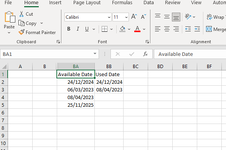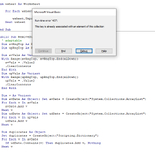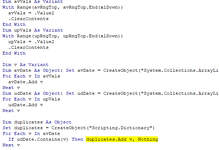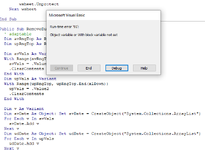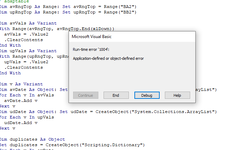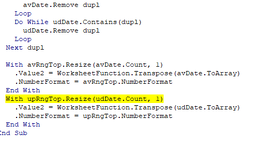I have a sheet where I've got dates in two columns. First column shows dates available, second column shows dates used. I want to run a macro to remove the same date from both columns. The dates won't necessarily be in the same row in each column.
i.e. In the example sheet shown, 24/12/24 was available, and has been used, so I want to delete it from both columns so the Available Dates column shows only dates that haven't been used. Apologies, but I'm not able to load the example due to IT permissions.
The data is in Columns BA and BB as in the example, and extends down from Row 2 to Row 100. I've tried quite a few options that I've found, but they either don't work, or I've not understood them well enough to make them work. Any help is appreciated.
i.e. In the example sheet shown, 24/12/24 was available, and has been used, so I want to delete it from both columns so the Available Dates column shows only dates that haven't been used. Apologies, but I'm not able to load the example due to IT permissions.
The data is in Columns BA and BB as in the example, and extends down from Row 2 to Row 100. I've tried quite a few options that I've found, but they either don't work, or I've not understood them well enough to make them work. Any help is appreciated.