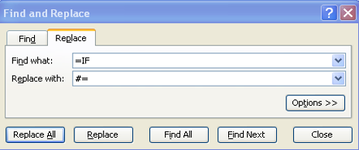If I understand you correctly, I think this means
- You have a sheet called "Label1", say, with a formula that points to Sheet1!A1, say
- The macro moves Sheet1 around, so that the formula now points to a different cell, Sheet1!B6, say
- After the macro has finished rearranging, the correct reference is again Sheet1!A1
- You need to come in and manually change the reference B6 back to A1.
To me, this suggests that Sheet 1 and/or the macro code needs to be changed so that it doesn't get rearranged.
But if it's easier for you to continue working around, perhaps the following would help?
VBA Code:
Sub ConvertToText()
Dim ws As Worksheet
'Assumes you have three label sheets called Label1, Label2 and Label3
For Each ws In Worksheets(Array("Label1", "Label2", "Label3"))
ws.Cells.Replace What:="=", Replacement:="/=", LookAt:=xlPart
Next ws
End Sub
Sub ConvertToFormula()
Dim ws As Worksheet
For Each ws In Worksheets(Array("Label1", "Label2", "Label3"))
ws.Cells.Replace What:="/=", Replacement:="=", LookAt:=xlPart
Next ws
End Sub
 for your help
for your help