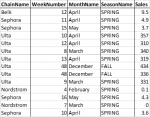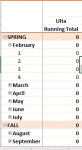Hello dear wizards,
I need a measure to calculate running total for the week, month and season. My sample table and preferred output are visible below.
I searched the web and tried "=CALCULATE(SUM([Sales]), FILTER( ALL(Source[WeekNumber]), [Week Number] <= MAX(Source[Week Number]) ) )", but the running total did not work for the month and season subtotals.
Could you please advise?
FYI: in my data model, I do not have a date column.

I need a measure to calculate running total for the week, month and season. My sample table and preferred output are visible below.
I searched the web and tried "=CALCULATE(SUM([Sales]), FILTER( ALL(Source[WeekNumber]), [Week Number] <= MAX(Source[Week Number]) ) )", but the running total did not work for the month and season subtotals.
Could you please advise?
FYI: in my data model, I do not have a date column.
| ChainName | WeekNumber | MonthName | SeasonName | Sales |
| Belk | 12 | April | SPRING | 9.5 |
| Sephora | 11 | April | SPRING | 4.9 |
| Sephora | 15 | May | SPRING | 3.7 |
| Ulta | 10 | April | SPRING | 357 |
| Ulta | 12 | April | SPRING | 310 |
| Ulta | 8 | March | SPRING | 340 |
| Ulta | 13 | April | SPRING | 319 |
| Ulta | 48 | December | FALL | 434 |
| Ulta | 48 | December | FALL | 336 |
| Ulta | 9 | March | SPRING | 331 |
| Nordstrom | 4 | February | SPRING | 0.1 |
| Sephora | 16 | May | SPRING | 4.3 |
| Nordstrom | 7 | March | SPRING | 0 |
| Sephora | 10 | April | SPRING | 3.6 |