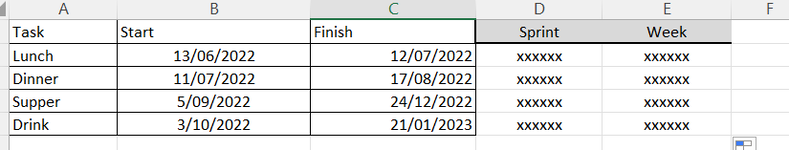charlies_stuck
New Member
- Joined
- Oct 4, 2022
- Messages
- 6
- Office Version
- 365
- Platform
- Windows
Hi All - Not sure what to search on for this, and so posted it ....thanks for any help in advance.
Im not very advanced in xls...
I would like a formula that looks up a date and returns a value or joined value in a new cell.
So
Sheet 2 is

and Sheet 1

The rules in simple terms
Check Start date in Sheet1 (B2:B5) against the list in Sheet2 Col D (D2:D16)
and
where the Start date in Sheet 1 is equal or greater than Sheet2 Col D (D2:D16) but less than Sheet2 End Date (E2:E16)
Then
Populate Sheet2 Col D with the corresponding Sheet2 Sprint and Sheet2 Col E with the coresponding Week
And if no match then "" (blank)
I need this as I have a long list of tasks in a project that can have date changes and i would rather have it done automatically.
Also...bonus karma is you know how to do this as a MS Project Formula
Thanks
C
PS hope i made sense.
Im not very advanced in xls...
I would like a formula that looks up a date and returns a value or joined value in a new cell.
So
Sheet 2 is
and Sheet 1
The rules in simple terms
Check Start date in Sheet1 (B2:B5) against the list in Sheet2 Col D (D2:D16)
and
where the Start date in Sheet 1 is equal or greater than Sheet2 Col D (D2:D16) but less than Sheet2 End Date (E2:E16)
Then
Populate Sheet2 Col D with the corresponding Sheet2 Sprint and Sheet2 Col E with the coresponding Week
And if no match then "" (blank)
I need this as I have a long list of tasks in a project that can have date changes and i would rather have it done automatically.
Also...bonus karma is you know how to do this as a MS Project Formula
Thanks
C
PS hope i made sense.