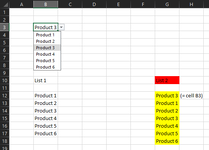Hi I am hoping someone will know this.
I have a data validation list for a change of a product outside of the generic product, meaning I want the first item on the list to be a = to the main generic product (which changes to other products on the list) and the rest of the items are all the products including the default generic product.
This means that it is defaulted until I manually change it to something else on the list.
The list should be;
= to Product 3
Product 1
Product 2
Product 3
Product 4
Product 5
The problem is that the list doesnt allow duplicates therefore the list like this;
Product 3
Product 1
Product 2
Product 4
Product 5
I would like it to be like the first list so that it is always defaulted to the generic product and the drop down box is only used to change the product.
At the moment when I set it to the first line, = Product 3, although this is the first selection, it is actually at the 4th line Product 3 therefore when the generic selection is changed elsewhere in the sheet, the list remains the same.
Can anyone help me to allow the data validation list to show all selections including the duplicate so that this works as I need it to?
I have a data validation list for a change of a product outside of the generic product, meaning I want the first item on the list to be a = to the main generic product (which changes to other products on the list) and the rest of the items are all the products including the default generic product.
This means that it is defaulted until I manually change it to something else on the list.
The list should be;
= to Product 3
Product 1
Product 2
Product 3
Product 4
Product 5
The problem is that the list doesnt allow duplicates therefore the list like this;
Product 3
Product 1
Product 2
Product 4
Product 5
I would like it to be like the first list so that it is always defaulted to the generic product and the drop down box is only used to change the product.
At the moment when I set it to the first line, = Product 3, although this is the first selection, it is actually at the 4th line Product 3 therefore when the generic selection is changed elsewhere in the sheet, the list remains the same.
Can anyone help me to allow the data validation list to show all selections including the duplicate so that this works as I need it to?