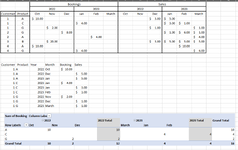therealjdj
New Member
- Joined
- Jul 8, 2013
- Messages
- 20
- Office Version
- 365
- Platform
- Windows
Ok team -- I got a question to make Data useable in a Pivot Table.
So let's say I get a report that looks like the top table in the attached image. It has a breakdown of customers, what they purchased, when we booked the order, and when we invoiced the order. From what I can tell this data is not usable in a Pivot Table.
It would have to be modified to look more like the second table. Where each individual order has a line for each transaction.
The end is the sort of pivot table I would like to have.
Is this correct?
So let's say I get a report that looks like the top table in the attached image. It has a breakdown of customers, what they purchased, when we booked the order, and when we invoiced the order. From what I can tell this data is not usable in a Pivot Table.
It would have to be modified to look more like the second table. Where each individual order has a line for each transaction.
The end is the sort of pivot table I would like to have.
Is this correct?