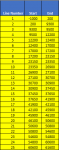I have an array of data, 25 rows x 3 columns, and need to be able to filter it and display the required data to a new area of the workbook, based on the selections of 2 separate drop down lists. The first list will determine the top row, and the second list will determine the bottom row of the area required to be displayed. (for instance, of the 25 rows, i need the area between the 4th and 17th rows filtered out).
I have experimented with data filtering tutorials based on a single drop down list, dynamic ranges and tables, and they all seemed promising however I cant get it to work for my specific application!
I have experimented with data filtering tutorials based on a single drop down list, dynamic ranges and tables, and they all seemed promising however I cant get it to work for my specific application!