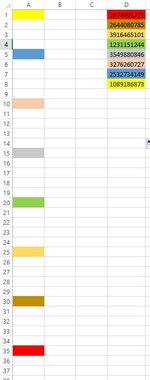bamboo1975
New Member
- Joined
- Apr 10, 2019
- Messages
- 11
- Office Version
- 2013
- Platform
- Windows
Hi ,
I got a column of 1000 numbers (fromD1 to D1000) and need a piece of code to do the below,
while in A1, finds the very bottom non-empty cell in D (D1000), CUT the content and paste it in A1.
then go down for 27 cells (to A27), again find the last non-empty cell of col D (which obviously will be D999) cut it and paste it in A27,
and keep going down for 27 cells and do the same for 500 times.
Cheers for the help.
I got a column of 1000 numbers (fromD1 to D1000) and need a piece of code to do the below,
while in A1, finds the very bottom non-empty cell in D (D1000), CUT the content and paste it in A1.
then go down for 27 cells (to A27), again find the last non-empty cell of col D (which obviously will be D999) cut it and paste it in A27,
and keep going down for 27 cells and do the same for 500 times.
Cheers for the help.