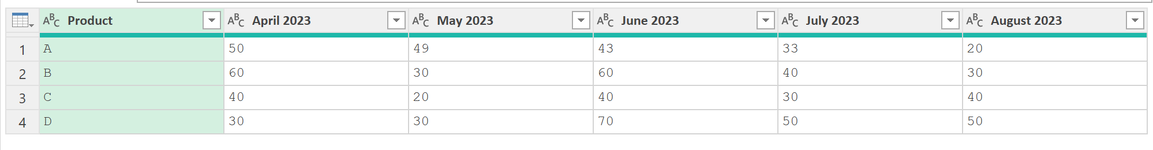programsam
Board Regular
- Joined
- Feb 10, 2016
- Messages
- 123
Similar to a question below, I'm trying to:

- detect columns with dates in the header
- look at the most recent 3 months (this is dynamic as a new month is added every month)
- calculates the # of days within the prior 3 months
- calculates the average number of units per day in the prior 3 months.